A memory card, also known as a flash memory card, is a small, portable storage device designed to store digital data. It’s commonly used in devices like smartphones, cameras, tablets, laptops, and gaming consoles. To understand how a memory card works, we’ll explore its structure, technology, and functionality.

1. Basic Structure of a Memory Card
A memory card consists of several key components:
Flash Memory Chip: This is the core of the card, where data is stored.
Controller: It manages data transfer between the memory chip and the host device.
Interface: This includes physical connectors (pins) that allow the card to communicate with devices.
PCB (Printed Circuit Board): Supports and connects all the components.
2. Types of Memory Cards
There are different types of memory cards based on form factor and technology:
SD (Secure Digital) Cards: Common in cameras, smartphones, and laptops.
microSD Cards: A smaller version of SD cards, used in smartphones, drones, and action cameras.
CompactFlash (CF) Cards: Preferred in professional photography for their speed and reliability.
Memory Stick: Developed by Sony, used in some of their devices.
3. The Technology Behind Memory Cards
Memory cards primarily use flash memory, a type of non-volatile storage. Non-volatile means the data is retained even when power is turned off. The flash memory technology relies on floating-gate transistors to store data.
Floating-Gate Transistors: These transistors can trap electrons, representing binary data (0s and 1s). When electrons are trapped, the transistor’s state changes, indicating stored data.
NAND vs. NOR Flash: NAND flash is more common in memory cards because it offers higher storage density and faster write speeds. NOR flash is used in devices needing fast read speeds, like embedded systems.
4. How Data is Stored
When you save a file to a memory card:
1. The controller processes the data from the device (e.g., smartphone) and breaks it into small chunks.
2. These chunks are sent to the flash memory chip, where they are stored in memory cells.
3. Data is organized into blocks and pages. A block contains multiple pages. When writing data, it’s written page by page, but erasing data happens at the block level.
5. Read and Write Operations
Read Process: When data is requested, the controller locates the specific block and page, then retrieves the data and sends it back to the device.
Write Process: Writing new data involves programming the flash memory cells. If the block is already in use, the data may need to be written to a new block, and the old data marked as invalid.
6. Wear Leveling
Flash memory has a limited number of write/erase cycles. To prolong the lifespan of the memory card:
Wear leveling algorithms are used. These algorithms distribute write and erase cycles evenly across all memory cells, preventing any single area from wearing out prematurely.
7. Data Management and Error Correction
Error Correction Codes (ECC): To maintain data integrity, ECC algorithms detect and correct errors that may occur during data transfer.
Bad Block Management: The controller identifies and isolates faulty blocks to prevent data loss.
8. Speed Class and Performance
Memory cards are categorized based on their speed:
Speed Class (e.g., Class 10): Indicates the minimum write speed in MB/s (e.g., Class 10 = 10 MB/s).
UHS (Ultra High Speed) Class: Offers even faster speeds, ideal for 4K video recording.
Video Speed Class (V30, V60, V90): Designed for high-resolution video capture.
9. Power Consumption
Memory cards are energy-efficient, consuming minimal power. This makes them ideal for portable devices. The controller manages power usage to optimize battery life.
10. Common Use Cases
Smartphones & Tablets: For expanding internal storage.
Cameras & Drones: For storing photos and high-definition videos.
Laptops & PCs: For transferring large files quickly.
Gaming Consoles: For additional game storage.
11. Advantages of Memory Cards
Portability: Easy to carry and transfer data between devices.
Expandability: Provides additional storage without upgrading the device.
Durability: Many are resistant to water, temperature, and shocks.
12. Limitations:
Limited Lifespan: Due to finite write/erase cycles.
Data Corruption Risks: Especially if not properly ejected from devices.
Slower than Internal Storage: Especially for high-speed tasks.
Conclusion
A memory card works by using flash memory technology to store and manage data efficiently. Its combination of a controller, memory chip, and error-correction mechanisms ensures reliable performance. As technology advances, memory cards continue to evolve, offering larger capacities and faster speeds to meet the growing demands of modern devices.